
S-Filer Portal™ is a complete solution that enables large and small organizations to meet all of their enterprise needs for secure file transfer and storage.
OKIOK RELEASES VERSION 4.16.0 OF S-FILER/PORTAL™ SECURE TRANSFER SOLUTION
Features
The main purpose of this release is to introduce SAML authentication with Microsoft Azure into the solution. This new feature allows with a single click to be redirected to the Office 365 portal to perform user authentication. This process harmonizes the authentication parameters of the solution with those of the organization. An automatic registration procedure then facilitates the import or linking of user accounts in the solution.
This new functionality required a slight revision of the authentication mechanism configuration screens in the Administrative Console. Once configured, a button in the S-Filer authentication panel takes you to the Office 365 authentication page.
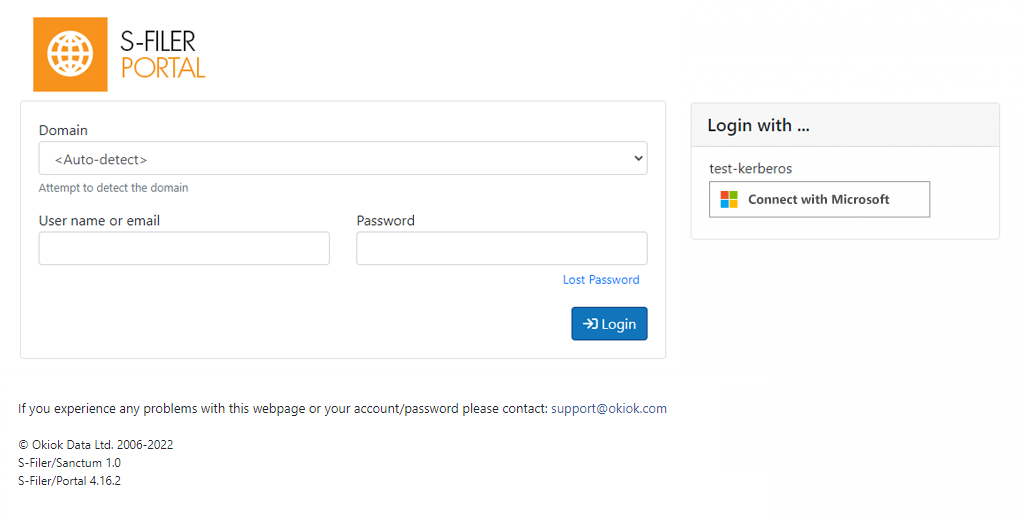
All you have to do is click on the link and enter the authentication credentials to be redirected to the main S-Filer page.
Implementing SAML / Azure functionality
Implementing the solution requires configuration in both the Administrative Console and the Microsoft Azure portal. The best way to proceed is to start with the configuration to be done on the Azure portal. The configuration to be done on the Azure portal is detailed in a separate article. This article is currently being written and when it becomes available, the link will be added here. In the meantime, contact OKIOK support to assist you with the necessary Azure configuration.
The implementation in the Administrative Console is done via the authentication method configuration screens for the “Active Directory / Azure AD” type. The authentication method details screen displays a new tab with the name “Azure SAML”. In this new screen, there are five configuration parameters:
- Enable, enables authentication with Azure SAML.
- Tenant ID, allows you to uniquely identify the tenant to Office 365.
- Application ID, allows the S-Filer application to be uniquely identified to Office 365.
- Metadata URL, allows retrieval of various authentication settings from Office 365.
- Response URL, this is the URL to which users will be redirected once authentication is complete with Office 365.
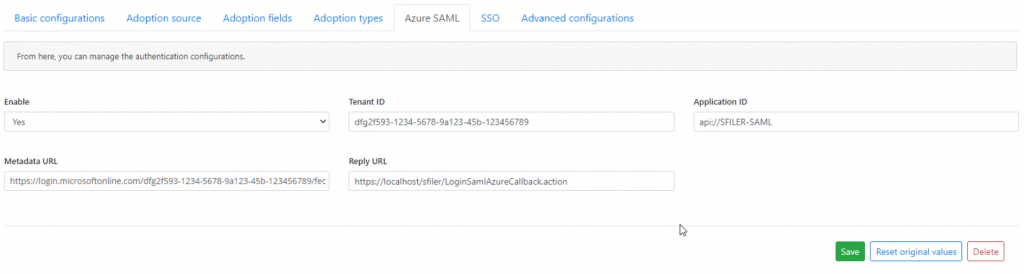
Any changes made to the Azure SAML authentication settings require a restart of the solution to be effective.
Minor improvements and bug fixes
- The multi-factor authentication management screen now allows you to view the secret and copy it to the clipboard.
- It is now possible to specify an email address and a full name with the “Delegated Authentication” to take advantage of the auto-registration mechanics.
- Fixed and harmonized the display of the list of groups and communities when viewing a user profile when the user performing the operation is not a system administrator.
API and compatibility changes
- This release does not introduce any changes to the various APIs of the solution.
Known issues
- An issue with the IE11 browser affects the deletion of users. We recommend using a modern browser such as Firefox, Google Chrome or Microsoft Edge for proper functioning of the web interface.
Breaking changes
- Reminder: The applet will soon be removed from the solution. The applet will be maintained in the solution at least as long as Microsoft officially supports IE 11 browser which is the last modern browser still supporting the Java plugin. It is recommended to migrate to the end-to-end encryption technology introduced in the solution and available with modern browsers.
- The “Password Policy” web service will soon be removed from the solution and replaced by a REST service from our regular API. All the functionality offered will be replicated through the new REST service.
- An upgrade from Groovy 2 to Groovy 3.0 could affect extensions using this programming language. It is essential to validate the compatibility of Groovy extensions with version 3.
Update
This version introduces a change to the database model and requires the use of sfiler-config-cli to complete the upgrade. We strongly recommend that you perform a full backup of the solution before upgrading. Do not hesitate to contact our support group if you have any questions regarding this upgrade. support@okiok.com
Previous releases
- Version 4.15.0
- Version 4.14.7
- Version 4.14.6
- Version 4.14.5
- Version 4.14.4
- Version 4.14.3
- Version 4.14.2
- Version 4.14.1
- Version 4.14.0
- Version 4.13.0
- Version 4.12.0










